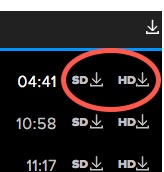How do I download classes to my desktop?
To download your individually purchased classes from creativelive.com you can either use our new downloader link here: https://www.creativelive.com/downloader
Or you can download from the class page. To download lessons from the class page please use the following steps:
Or you can download from the class page. To download lessons from the class page please use the following steps:
- Log into your CreativeLive account (https://www.creativelive.com/settings/login)
- Go to the My Library tab (https://www.creativelive.com/dashboard#/mylibrary)
- Click on the class you want to view
- To download lessons, click on the "Down Arrow" to the right of the Lessons bar
-
- Click on the corresponding download option for SD (Standard Definition) or HD (High Definition):
Subscription offers streaming-only access.
Related Articles
How do I download my classes to an iPhone or iPad?
The CreativeLive app for iPhone and iPad makes it easy to download videos of your purchased classes and watch them offline or without using data. You can download the app here. There are two methods you can use to download your lessons in the ...How Can I Access Class Materials for a Class?
All of the bonus materials included with our classes, if they exist, can be found just under the course description. Example Below from the website: If you are using the CreativeLive App on iOS, you can access them on the class page, under ...I purchased an individual class, when will I be able to download the videos?
1.) If you are purchasing a class that has previously been broadcast, the lessons will be available for immediate offline download. 2.) If the class is debuting live at the time of purchase, or if you pre-ordered the class before the live debut, the ...How long will I have to watch my purchased classes?
There is no deadline to download or stream individually purchased classes, they can be viewed as many times as you like and will not expire. With the Creator Pass, you will have streaming access to our catalog as long as your subscription is active. ...How do I access my purchased classes?
Your purchased classes live under the My Library section on the home page of creativelive.com. LINK: https://www.creativelive.com/dashboard#mylibrary To access your purchase, follow the steps below: Log-in to your CreativeLive account. Click on the ...